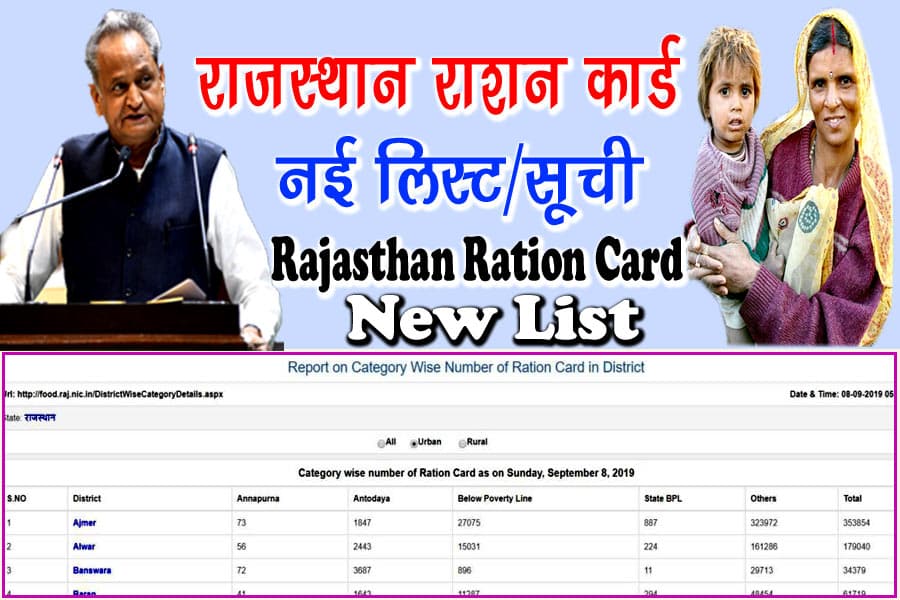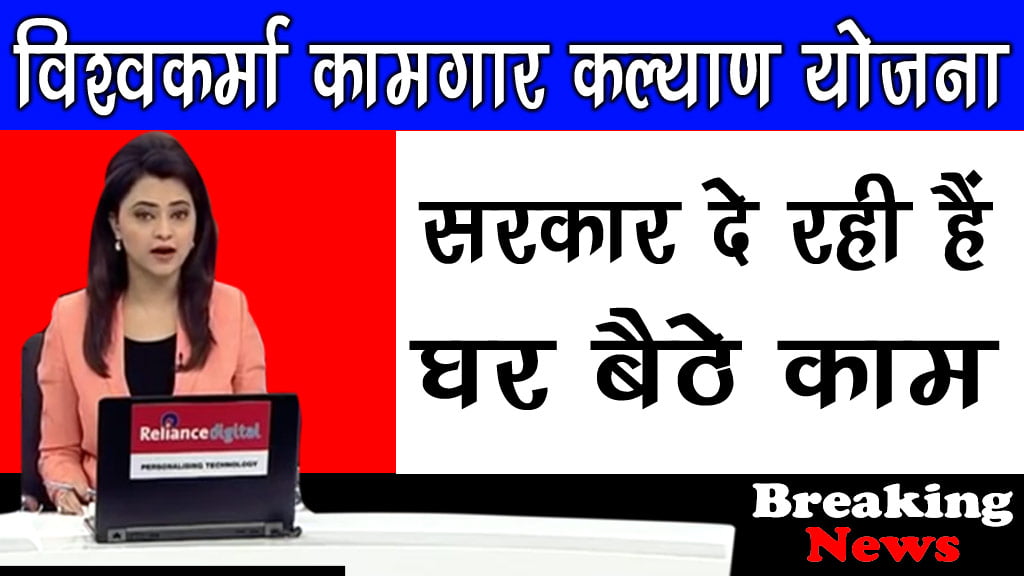Odisha Voter List : Download Voter List Name Wise with Photo Odisha, Orissa State Election Commission, Odisha New Voter List, Download Voter List
Odisha Voter List
As friends all of you will know that in India, people above the age of 18 years are required to get an ID or ID card. Most people have also got them built. At the same time, an ID comes as a voter identity voter card, yes friends voter ID card. This card is useful in many of your tasks like you cannot vote without this card. So how to make this card and if you have applied for this card, then how to see the list of it, how to see its status, everything will be known. For this, stay tuned till lost.
What Voter ID Cards are useful
First of all, let us tell you that the most important job of voter ID card is to cast votes. Yes, friends, all those who have become eligible to vote in the country, all of them must vote. For this, you need a voter ID card. By the way, this card also serves as your identity. So let’s know from the details.
- With this card you can vote in elections like ward, panchayat and assembly.
- This card also identifies you.
- Voter cards are also known for your address.
- You can also install this card for making documents like electricity connection, basic residence, ration card etc.
So you have not seen what this card can do for you. So let’s now see its list too.
PM Awas Yojana Helpline Number
How to see name in voter ID card list / Download Voter List in Odisha
Dear friends, if you are 18 years old and have applied for voter ID card and you have to see whether your card is made or not, then there is a simple simple method for you to put your name in your state voter list. Can see In this voter list, you can also see the names of the people you meet and the names of your families. Right now we are telling you about how to see the name in the voter list of the state of Odisha. To see your name in the list of voter list / voter ID card of Orissa, first of all you have to visit the official site of Election commission of the state of Orissa. Look here to visit the ceoorissa.nic.in/main.html. After visiting the site, the Odisha electrical site will open in front of you, that is, the home page will now open in front of you.
Here you will see the option of View Electoral Roll in the option of For Voters. Just simple, now you have to click on it. As we have mentioned on the screen below.
Now a new page will open in front of you. Here you will be asked some options.
- Now first you have to select your district.
- After that you have to choose the assembly.
- Now you have to select your booth. (Booth calls it where your family members go to vote)
- In Lost, you will see some digits or English letters, which you have to put in a blank column below.
- Just now you have to click on the OK button in end.

After clicking the OK button, you will see the option of Download Intargrated ERoll in Lost. As you click this, your voting list will be downloaded.

Search Name Wise Odisha Voter List
Friends, we have told you about downloading the above voter list, now let us know how to see the list by name in the voter list. You have to go back to the home page of the site ceoorissa.nic.in/main.html
After visiting the site, you have to click on the option of Search Your Name in the Voter List in the option for For Voters below. If you want, you can also click here. Search Your Name in the Voter List

After clicking, a new page will open in front of you. Here you will see two options.
- Search by Details
- Search by EPIC No.
Click on the option that suits you, and fill the information given below. Such as your name, father’s name, your age, state, district, assembly constituency etc. After feeding all these options properly, click on the Search button in Lost.
Pradhan Mantri Awas Yojana Gramin List Odisha

Polling Station Locations on Google Map
If you want to know your voting area through Google Map, then you can also know that easily. On the first home page, you will find this option on the third number in the option of For Voters. You can see it from here too. Polling Station Location Official Site

Now a new page will open in front of you. Just here, you have to feed your state, district etc. and click on the search button in Lost.
Online Apply Ooter ID Card Odisha
If you want to make your own voter ID card, then you can also apply online yourself or you can also apply in any cyber cafe or related department. If you want to apply for the card yourself, then you have to go to the official site. We have also given the link to the homepage of the official site, in which you will find Apply Online on the fourth number below in the column for Voters. If you want, you can also see from here. Apply Online
After clicking on Apply Online, Voter Portal will open in front of you. Here you can create a new account with your mobile number or email id. After creating an account, you will be sent a password via mobile or mail. From that you can login and feed all the information carefully and apply for the application online.

If you do not understand anything, then you can also go to an expert shop.
Suggestion and Complaints
If you have any complaint or have any suggestion, then you can do it by clicking on the fifth option for For Voters on the home page itself. Official Site
After visiting the site, you will have to create your account on the Election Commission site. In which you can create an account by clicking on the option of Sign in and feed the given information. If you make any complaint or you give any suggestion, then you can also see its status on this site.
Mgnrega Job Card List – All State Job Card List